Learning Center
The Learning Center can help you with:
- Answering general questions about the division, specifically our noncredit classes and programs
- Assistance with applying and enrolling at West/LACCD
- Noncredit counseling appointments
- General computer access (including fee-based printing) and study/collaboration spaces (including study rooms)
- Checking in for your official GED Testing
- Tutoring assistance
- Rising Scholars program and intake
- Fresh Success program information
More information on services can be found below our hours of operation.
Fall 2025 Hours:
Monday - Wednesday: 9 am - 7 pm
Thursday: 9 am - 5 pm
Friday: 9 am - 1 pm (REMOTE ONLY)
Saturday: 9 am - 12 pm (REMOTE ONLY)
For remote/online assistance during any hours of operation, please visit us on Zoom
GED Test Takers
Our GED® Testing center is located on the 1st floor of the HLRC Building (Learning Center).
Our Fall 2025 Testing hours are Tuesdays and Wednesdays from 10 am – 2 pm.
Starting on October 14, Tuesday hours will shift to 12:15 pm - 5:15 pm.
You can find more information about scheduling the GED® exam at GED.com or contact the Learning Center in person or via Zoom.

Computer and Study Rooms
A number of Learning Center computers are available for student use during our hours of operation (in person). Computers are equipped with Microsoft Office, Adobe, and some Computer Science software. Students may use the Learning Center computers to complete course assignments and join their Zoom classes. Additionally, a limited number of Study Room spaces are also available for student use. Students can use the study rooms to join their Zoom classes, work in a quiet space, or meet with their classmates for small study groups. Finally, the Learning Center also has study tables and small study areas available for student use.
Tutoring
The Learning Center offers tutoring support services for a number of different classes/subjects. Tutoring is appointment-based and available both in person and online. For information about the Learning Center's tutoring services, a current tutoring schedule, and how to book an appointment, please visit the Tutoring webpage.
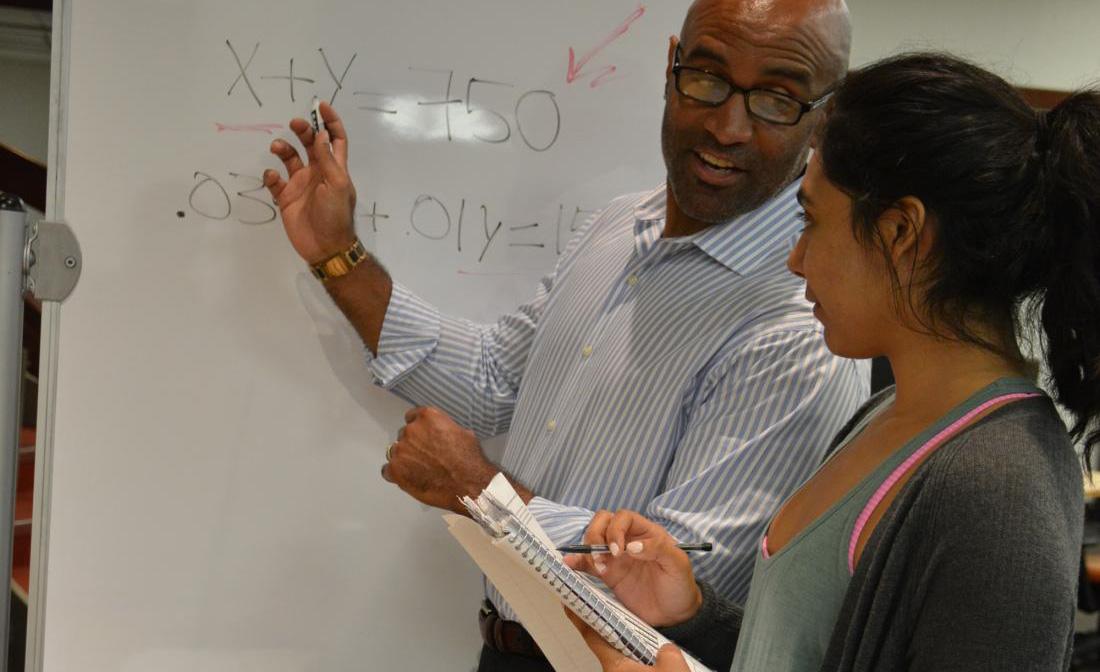
Printing
Printing is available to students either from one of the Learning Center computers or from a student's personal device. Printing costs are .10 per black and white page or .25 per color page. Payment can be made from a student's credit/debit card, tap pay, or cash.

